This has took me a little while to get working due to missing fonts etc and Steam and Creativerse not agreeing about them.
Already installed under Wine but text/fonts missing from buttons and other areas in Creativerse using Wine on Linux? No problem.
While there is no official Linux support for Creativerse as yet, it does work well under Wine. So here goes.
install wine-staging, Instructions for various distros here. You could use the Wine supplied by your distro but for better performance I am using wine-staging.
Make sure your windows version is set to Windows XP in the applications tab of winecfg

install steam using the official windows installer from the Steam website.
install corefonts
winetricks corefonts
Run Steam with the following commands
cd ".wine/drive_c/Program Files (x86)/Steam"
wine Steam.exe -no-cef-sandbox -no-dwrite
change the path on the first line to match where your Wine install of steam is.
install creativerse
Play.
For better performance go to the staging tab in winecfg and enable the first two options.
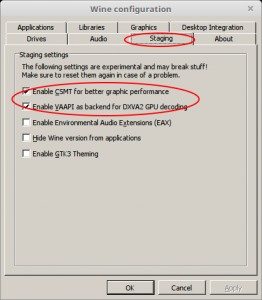
Notes
Creativerse occasionally bugs out during the initial loading screen. Just fire it up again and all good.
The windows version must be Windows XP for now or Steam wont run.
Don’t forget the corefonts as you won’t get any text on the buttons and messages etc in game.
The -no-cef-sandbox option prevents Steam crashing out due to a Chrome problem.
The -no-dwrite option is needed as without it you will get no text in Steam after installing corefonts.
As you might notice I am using a 64 bit Wine prefix. It works fine in a 32 bit prefix, some might suggest faster and more reliably. Just change the path in the Steam run commands to suit. I don’t really see much difference during testing so rather than messing about with prefixes etc, I stick with the defaults for my OS as long as it works and is playable.
Testing done with:
Linux Mint 18
AMD FX-6350
AMD Radeon HD 6670 / AMD Radeon R7 360
16 GiB DDR-3 1600 RAM Kingston Hyper-V (Blue)
Open Source drivers (out of the box Linux Mint provided)
Creativerse runs and looks great with visual settings at medium but my graphics card is ancient. You should be able to set everything to max on a newer R7 series card. (works fine with everything max on R7 360)
As usual, please use comments and I will try to answer any problems, also any useful hints ‘n tips you send in comments I will add/update this post with full credits.
Enjoy 🙂
[update]testing under newer R7 series video card (30/10/2016)[/update]

thanks for your tutorial ! very helpful
Glad it helps. When you get fed up being told something can’t be done, blog how it is done 🙂